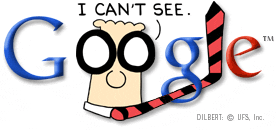
Dari hasi l sana sini nemu juga ini, sebagai pengetahuan saja ...
siapkan web browser dan isikan petunjuk di bawah ini..!!!
1. Isikan kata “googoth” pada kotak teks, lalu tekan tombol “I’m Feeling Lucky”. Temen2 akan segera dibawa masuk ke tampilan google yang gelap dan terkesan gothic.
2. Isikan kata “ewmew fudd” pada kotak teks, lalu tekan tombol “I’m Feeling Lucky”. Temen2 akan segera dibawa masuk ke tampilan google dengan teks versi tokoh Elmer Fudd dari Warner Bros.
3. Isikan kata “xx-klingon” pada kotak teks, lalu tekan tombol “I’m Feeling Lucky”. Temen2 akan segera dibawa masuk ke tampilan google dengan bahasa suku Klingon.
4. Isikan kata “google bsd” pada kotak teks, lalu tekan tombol “I’m Feeling Lucky”. Coba perhatikan ikon google yang biasa menjadi ikon bsd.
5. Isikan kata “google linux” pada kotak teks, lalu tekan tombol “I’m Feeling Lucky”. Coba perhatikan ikon google yang biasa menjadi ikon linux.
6. Isikan kata “google easter egg” pada kotak teks, lalu tekan tombol “I’m Feeling Lucky”. Temen2 akan disuguhi dengan tampilan mesin pencari google dengan sebuah game menangkap telur paskah, dimana temen2 bisa mengendalikan gerak kelinci tersebut.kalo mau buka rahasia google untuk melihat gambar-gambarnya silahkan copas aja yach
1. http://www.google.com/dilbert.html = Cartoon Dilbert Google
2. http://www.google.com/holidaylogos.html = Logo Holiday Google
3. http://www.google.com/customlogos.html = Fans Logo Google
4. http://www.google.com/Easter/feature_easter.html = Easter Egg Games Google
5. http://www.google.com/heart/feature_cons.html = Heart Google I
6. http://www.google.com/heart/heart01.html = Heart Google II
7. http://www.google.com/intl/xx-elmer = Ewmew Fudd Google
8. http://www.google.com/intl/xx-bork = Google Bork
9. http://www.google.com/intl/xx-klingon = Google Klingon
10. http://www.google.com/intl/xx-hacker = Google Hacker
11. http://www.google.com/intl/xx-piglatin = Google Piglatin.
12. http://www.google.com/moon = Google at Moon
13. http://www.google.com/mars = Google at Mars
14. http://www.google.com/moms = Google at Mother’s Day
15. http://www.google.com/tour/services/index.html = Tour Guide Through Google
16. http://www.google.com/mentalplex = MentalPlex
17. http://www.google.com/tour/services/query.html = Build a better Query.
18. http://www.google.com/googlefriends/archive.html = Google NewLetter
19. http://www.google.com/press/zeitgeist/9-11-search.html = Google Search Statistic 9-11
20. http://www.google.com/press/zeitgeist.html = Google Zeitgeist
21. http://www.google.com/librariancenter/librarian_newsletter.html = Google Librarian NewsLetter
22. http://www.google.co.id/intl/en/about.html = Google About
23. http://www.google.com/technology/pigeonrank.html = Google Technology
24. http://www.google.com/help/features.html = Google Features
25. http://www.google.com/sitemap.html = Google SiteMaps
26. http://pack.google.com/intl/en/pack_installer_new.html?hl=en&gl=us&ciNum=11 = Google Pack For Windows XP
27. http://www.google.com/mac.html = Google Pack For Mac
28. http://www.google.com/jobs/britney.html = Mistype Britney Spears
Selasa, 19 Mei 2009
Hidden Google
Posted by Unknown on 06.25
0
komentar








Leave a Reply